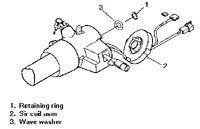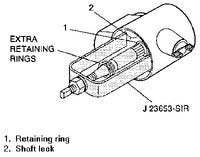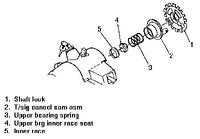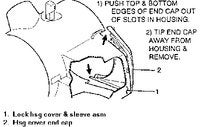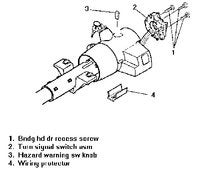Hi my 96 lumina brake lights dont work is it some electrical problem i tryed the little sensor under the pedel but thats not it.. when i press on theedel sometimes they turn on not sure what it can be
25 Answers
Could be the turn signal switch. Do the turn signals act weird sometimes also?
A great way to rule out the turn signal switch is to check the third light. It is either in the back window or its on the deck lid. If the third light still lights up but the sides are out there is a good chance its the turn signal switch. The side lights run through the switch so when the turn signals are activated while you're stopping they will flash instead of staying on.
What kind of tool do i use to get the 2 nuts behind the steering wheel
What??? The only thing I can imagine you're talking about is the torx screws.
Why are you removing the airbags?
Dont i have to remove the steering wheel to get to the switch
Stupid mobile page does this like once a week, all your messages were appearing in someone else's topic. I'll grab the procedure really quick and post it.
WARNING On vehicles with air bags, disable the SIR system. The vehicles wheels must be in the straight ahead position and the key must be in the LOCK position when removing or installing the steering column. Failure to do so may cause the SIR coil assembly to become uncentered and may result in otherwise unneeded SIR repairs
1. Disconnect the negative battery cable. 2. If equipped, disable the SIR system, as outlined in Section 6 of this manual. 3. Remove the steering wheel, as outlined earlier in this section. 4. Remove the SIR coil assembly retaining ring. 5. Remove the SIR coil assembly. Let the coil hang freely if removal is not needed. 6. Remove the wave washer. 7. Remove the shaft lock retaining ring using tool J 23653-SIR to push down the shaft lock. Discard the ring. 8. Remove the shaft lock, turn signal cancelling cam assembly and upper bearing spring. 9. Remove the upper bearing inner race seat, then remove the inner race. 10. Remove the multi-function lever, as follows: == Make sure the lever is in the center or OFF position. ==Detach the electrical connection behind the lever. ==Pull the lever straight out. 11. Remove the housing cover end cap. Using fingers, pry up and out at the location shown in the accompanying figure. Tilt the end cap away from the lock housing cover and sleeve assembly then remove. 12. Unfasten the round washer head screw and the flat head screw. 13. Remove the pivot and pulse dimmer switch assembly. Let the switch hang freely if removal is not needed. 14. Using a suitable prytool, carefully pry off the hazard warning switch knob. 15. Place the turn signal in the right turn position (up). 16. Unfasten the three binding head cross recess screws. 17. Remove the turn signal switch, as follows: ==Detach the turn signal connector from the bulkhead. ==Remove the wiring protector. ==Gently pull the wire harness through the column and remove the switch. 18. Installation is the reverse of the removal procedure.
it mentions arming and disarming the system, all that is is removing the SRS fuse and turning the ignition on to make certain the SRS light is on on the dash then disconnect the battery and wait 1 hour before working on it.
You know how the steering wheel has 2 screws that hold the air bag what kind of screws are they
Take a pic and post it on here. Using your cell phone is simple for loading pics. I have done very few steering column jobs like this one and none of them had an air bag involved. Does the screw look like a star of david (6 points) by any chance?
just pull back on the turn signal toward you slightly and they will work.. I had the same problem just put a folded piece of paper behind it and its a fix but not permanent... idk why GM decided to put the break light relay in the steering wheel anyway.. good luck to all
Brake light relay isn't in the steering column, the brake lights power is run through the turn signal switch so the brake light won't stay solid while the turn signal is on since it shares a filament.
DAVID!!! GENIUS! Thank you so much! It worked and I am so grateful you took the time to answer!
txcowgirlnks answered 8 years ago
none of my brake lights work on my 1996 lumina sedan what could it be ....we replaced the switch under the brake pedal still nothing.....what could this be
Hello i have a 01 chevy lumina with a brake light problem. I replaced the light bulbs, the brake light switch under the brake pedal and installed a new turn signal switch. Nothing but the top middle light comes on still. I was poking around the turn signal switch and i got the light to come on for a second but only when i was poking around it with a screw driver. Can someone tell me what i can do to fix this.